project summary
To develop an automated websites form builder. Its main difference from others was to be the feature of capturing data, even in the case the customer did not complete filling in the fields of the form and did not click on the submit button. Thus, with the same advertising budget, the user of the builder gets 15-30% more customers.
THE TASK
As we developed the TRIGETS.com project, we noticed that users especially like the feature when the client's data enter into the system, even if he has not submitted the form.
Having analyzed the data for six months, we discovered that the number of uncompleted orders from sites can be up to 20%. For some reason some people leave the form without clicking on the "Submit" button, even if all the fields in the form have been already populated.
We decided to deliver such a feature into a separate web service, adding a form builder to it, and styling them. The resulting form shall be installed on any site by simply pasting a piece of code into the HTML-page.
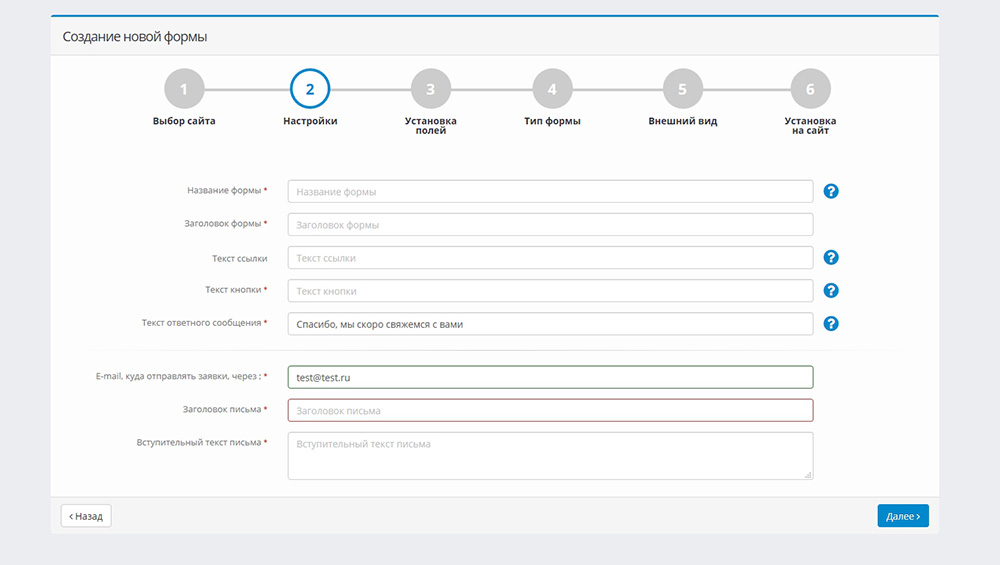
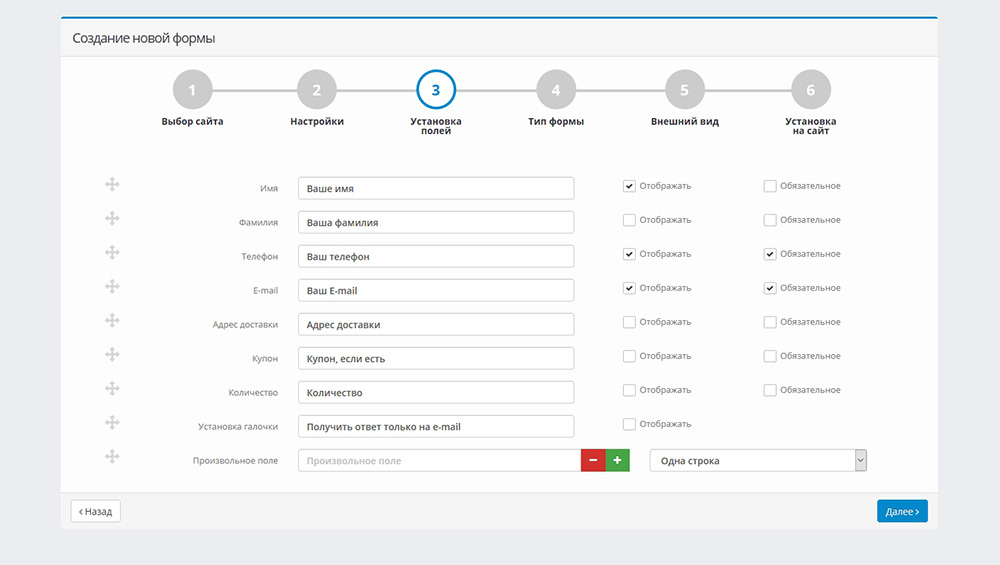
SOLUTION
Before we start describing the service, it should be noted that it is now free and you can try it with a full range of features.
An important feature of the builder is the capability of capturing data, even if the potential customer for some reason did not submit the data after filling out the form. The form does not work on the clickjacking principle. The service records only the data that the visitor himself entered into the form fields.

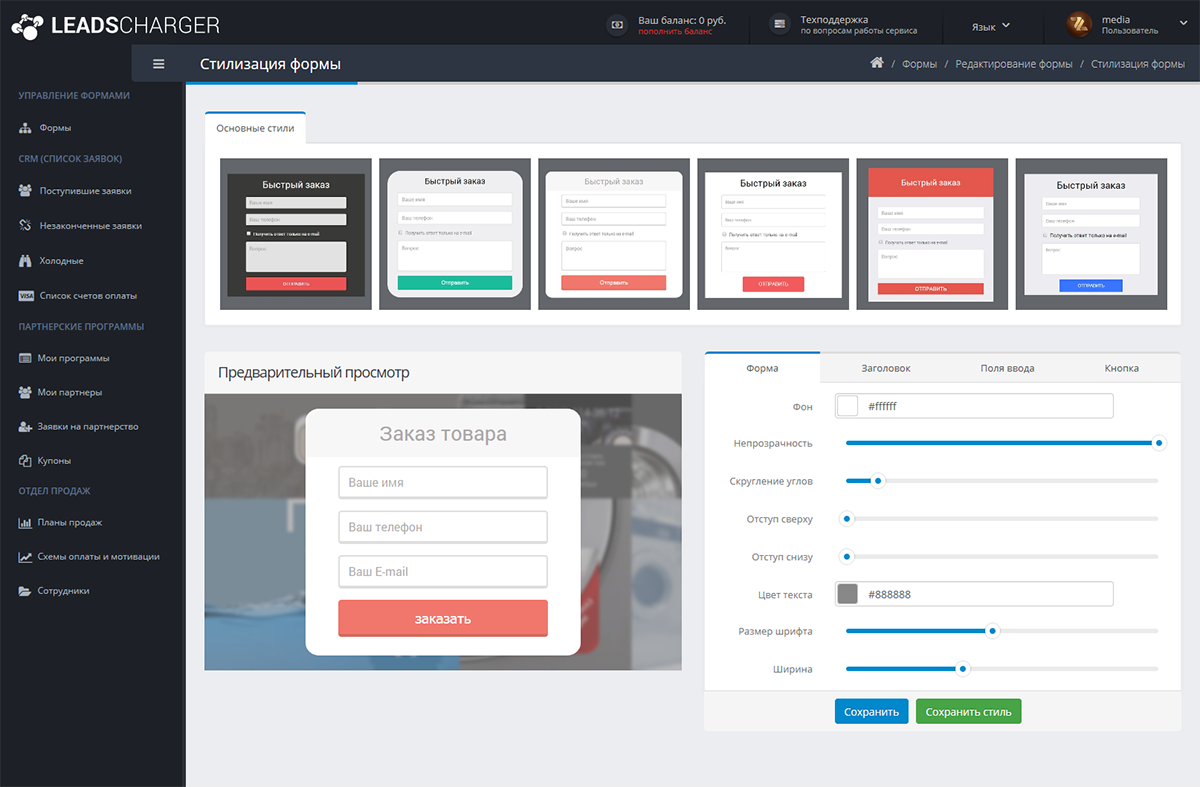
Statistics show that thanks to such capture it is possible to additionally attract up to 20% of customers. In addition it should be noted that you can successfully embed forms created with the builder both in static landing pages in html and in dynamic sites with page generation using PHP and other technologies.
Additional Features:
- Collection and accumulation of information for each client, targeted data analytics.
- A simple CRM system that provides action planning for each client.
- Automatic calculation of the sales funnel, taking into account the completion of all forms installed on the site.
- Automatic calculation of CPL (cost per lead) and CPS (cost per sale).
- Notifications about incoming orders to the phone number and the e-mail of the site owner.
- Possibility to send notifications from every form to a separate email address.
- Sending reports with statistics on requests and conversions.
- Creation of an affiliate program with payment of rewards for sales and registration of applications.
- Automation of work with clients for staff, up to 10 sales managers.
More Details about Affiliate Partner Program Features
- A user can use referral links to attract customers through webmasters. Everyone who follows this link and sends an application or makes a purchase through the form will be credited to this webmaster.
- To attract customers with offline assistants, a user can generate coupons with promo codes and assign bonuses to every coupon, for example, a 10% discount. Anyone who populates such a coupon code in the form when placing an order will be credited to the distributor who gave this coupon to the customer.